Home › Forums › Free Themes › Food Restro › Can’t edit homepage
- This topic has 4 replies, 2 voices, and was last updated 4 years ago by
wensolutions.
-
AuthorPosts
-
January 23, 2020 at 12:42 pm #114636
Matthew Landin
ParticipantHi. I installed food restro pro for my site. I have it on static so it resembles the demo. My problem is that I don’t seem to be able to make edits to the homepage. Specifically I’d like to change the size of the font on the main image and to get rid of the button. But when I am on the homepage and click edit page there is nothing there to edit except the headline itself and the subheading. I can change the words but not the size, even though it looks like an option. When I change the size of the subheadline and update, it does not work. Also, there is a photo at the bottom of the page that will not go away. I should be able to click edit and have a full view of that homepage to make changes, right? Something’s not right. Please let me know if I’m missing something.
January 24, 2020 at 4:18 am #114707wensolutions
KeymasterHello,
Regarding getting rid of the button, we will release the update fixing the issue soon.
Actually, you can edit the homepage through theme customize option by going to Admin Panel > Appearance > Customize > Front Page
Also, theme doesn’t provide the option to modify the size of the font on main image. However, if you are willing to change the size of font on main image then you can add following given CSS code in Additional CSS section by going to Admin Panel > Appearance > Customize > Additional CSS
.home .featured-content-wrapper .entry-title{ font-size: 80px; } .home .featured-content-wrapper .entry-content p{ font-size: 20px; }You can replace the pixel with required pixel.
Regarding photo at the bottom of the page, can you please provide us with specific screenshot of the section you are referring to?
If you have any queries further, let us know.
Thank you.
January 27, 2020 at 6:24 am #114925wensolutions
KeymasterHello @msstory,
Please update the theme to get rid of the button.
If you have any queries further, let us know.
Thank you.
February 6, 2020 at 11:30 pm #115889Matthew Landin
ParticipantHi. The CSS code you sent for the font worked perfectly. Thank you so much. I clicked update on the theme, but I cannot find where or how to remove that button. It doesn’t seem to be an option in customization or in the edit page mode. Any guidance is much appreciated. Thank you.
February 7, 2020 at 12:59 am #115932wensolutions
KeymasterHello,
Please provide us your site URL and also send us the screenshot of the button you mentioned so that we can provide you with a precise fix for the issue.
Regards.
-
AuthorPosts
- You must be logged in to reply to this topic.